We just completed migrating to a new – faster/higher capacity – server. But as you may have noticed, this has not gone entirely smoothly. I am unable to access the site using my desktop Mac. For reasons we’ve yet to figure out, it (my Mac) continues to “point” to the old server – where no one is – instead of here, where we all are now. The problem is I use my desktop for most of my work. I have all my files, all my stuff on it. I can access the site using my (ancient) Mac laptop, but I am unable to load pictures and can only do the bare minimum stuff, such as answer posts. I wanted to let everyone know about the problem – and ask that you bear with until we are able to figure out why my desktop Mac will not load/go to the new server/site. If any of you have suggestions, they’d be appreciated. And if any of you are having problems please let us know!
Also: I did a long interview last night with a radio station in Arizona, SW News & Examiner. It should be up here soon.

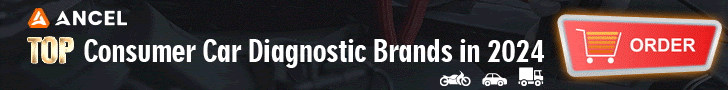


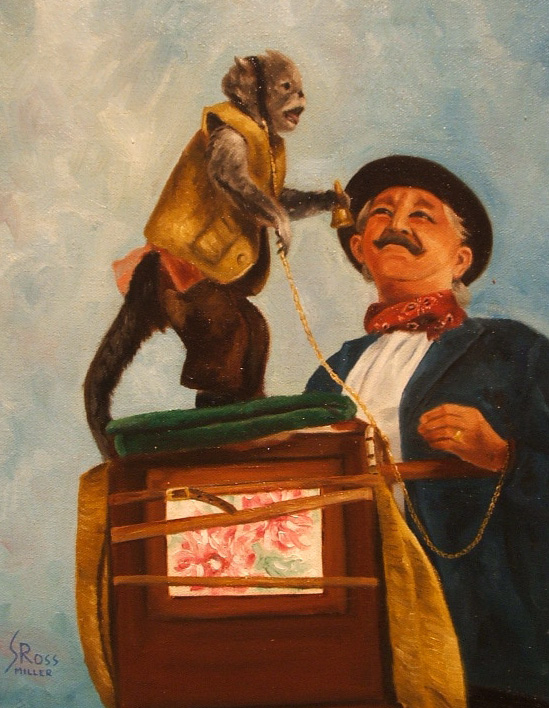




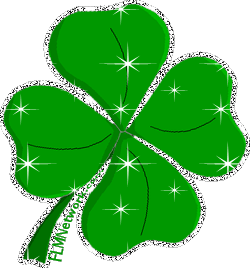
The server change explains the answering with empty directories I got the other day.
MacOS is now NeXTSTEP based, and NeXTSTEP is BSD/Unix based.
I have a feeling that you may have the old IP (presuming IP changed) hard typed into the hosts file. usually /etc/hosts or some such. If you didn’t do that, then maybe the same sort of thing with the DNS and the one it goes to has updated.
If such underhood work was never done then it should just pull new info via DHCP for the DNS and then get updated IPs from there. Best I can do without poking around myself.
Thanks, Brent –
I’m just about ready to give up/throw in the towel. I have been unable to get to the site on my desktop since the switch (so almost four days now) and have been relying on this old (circa 2005) G4 laptop, which runs an out-of-date browser that can’t be updated (due to the old Mac OS/processor on the laptop). I can’t download (or load) pictures or video – that’s why the latest articles are text-only or only have a single pic. And it is very cumbersome to type on this little keyboard. All my files are on the desktop, too. So I am switching back and forth… back and forth. I want to smash things at this point.
My desktop works fine – except it will not “point” to the server, no matter what we try. I have inserted the code (sudo) into the terminal. I have cleared the browser cache. I have restarted the computer and the router… nothing.
So I am getting ready to blow $1,200 on a new Mac desktop as this appears to be the only “solution”…
It’s a kludge but maybe you could use the the old mac as an internet server for the newer machine?
I am back in bidness! Truckloads of kudos are due to the tech support at Steadfast, our server company. The guy walked me through some ancient egyptian hieroglyphics – and all is kopacetic again.
Until recently we were still using XP Pro at work – If it ain’t broke, don’t fix it. But the gods of MS themselves declare that a bad idea, maybe because it eats into their profit margin, I don’t know. Anyway, we upgraded to new boxes, but with Win7, NOT 8, on them.
I highly do not recommend turning to Windows anything. I’ve not much experience with Macs. I recommend Linux, perhaps try Ubuntu or Mint. At some point after 2 decades of supporting windows and a growing hatred of the activities of it’s founder, I paid a Rat a quarter to gnaw the cyst off my brain and learn command line. No regrets, no licenses, no fees since.
Use Startpage or your favorite search engine to get any questions you run into answered. So far there is nothing but some gaming that I’ve not been able to do on it. A more than acceptable replacement for Windows. Don’t do Windows!
If you have not cleared your browser cache yet and cant figure it out, download another browser and try that. Or perhaps re-install Safari
Hi ooorgle,
I’ve tried both Chrome and Firefox; no joy. Deleted cache/history multiple times; restarted machine. No dice.
Weirdly, this old Mac (2005) laptop gets here just fine… problem is, it’s old and I’m very limited in terms of what I can do. The latest car review, for instance, is just text, or maybe Dom’s put up the one picture I was able to send him..
I have a mac, and had the DNS issue on Saturday morning. Since then it’s been working just fine, but I also used a different Internet connection Saturday night (tethered to a phone at a campsite… yea, I know). You might want to reset your router (the box your DSL or cable modem connect to), because they often cache DNS as well.
Hi Eric,
I unplugged the router/restarted – no change. It’s exasperating…. and my crappy old Mac laptop works; uses the same router/ISP….
eric, I’m eager to hear your interview. I’m sure it will be good since all I’ve heard(mainly LRC) have been. I hope to hear it sometime in the future. Not sure when I’ll be home again. I’ve been looking at Linux laptops. I hope to never use another MS or i branded OS ever again. Do I see them as the enemy? You ain’t just a whoofin’. Anyway, good thoughts to everyone, even you Clovers. All is not lost until all is lost and you’re room temperature.
“I’ve been looking at Linux laptops.” That sounds like an excellent idea. I’m running windows 8 on this machine and I’m ready to make the move too.
@Dom -Linux Mint 17 . It is based on the Ubuntu core and there is a great community behind it. The transition from Win is (almost) painless.
I had Linux installed on a laptop a long time ago, but getting all the bells and whistles was a PITA. Now it looks likes things are a bit easier. This Windows 8 OS I’m using now is the last straw. I’m done with MS crap. I had an iPod one time and that experience alone was enough to keep me from ever considering a MAC. I did like Windows XP and Windows 7 though.
Dear Dom,
As Gary will tell you, there are different distros of Linux Mint.
If you install the kitchen sink version, everything you need will installed and ready to use. No further futzing around is required.
Be sure to install that version.
I just downloaded Mint 17 but have yet to install it.
@Dom – Win 8 is great, if you are 5 years old and like to finger paint with colors on a tablet. If not then you have to muscle it back to something close to Win 7. PITA if you are looking for a productivity tool out of the box.
MS leadership has decided shoot themselves in the face & both feet and kill XP & soon 7. Their third party developers and foreign governments are not happy either. I am not sure, but I think it has something to do with the dumbing down of the population, and them wanting all your information stored in the cloud where they & NSA can keep track of you.
Dear Gary,
I’m still using Win7.
I probably won’t adopt Win8. I will use Mint all the time instead.
The biggest problem I’ve had with Linux is printer drivers. I’ve owned all kinds of printers. Inkjet. Laser. Dot Matrix. I’ve reverted to dot matrix at home, for economy. Alas, older dot matrix printers are not supported under Mint.
If I really need to print with a laser, I use the office laser!
@Bevin – If it will emulate an Epson printer then there are lots of workarounds using CUPS, LPR or a print server box on your network. But I make no claim to Linux expertise.
For people like me – who just want to be able to do basic stuff (e.g., write a column) – Macs are great! They are dead simple, reliable… and almost never have issues. This business about not being able to view the “new” site (on the new server) is just bizarre. So here I am, gimping along, using my ancient back-up laptop (also a Mac) to access the site so I can reply to posts!
I have no idea what to do. It’s so weird that the laptop “sees” the new site/server but the much newer desktop doesn’t. Both use the same ISP on the same wireless network. I changed no settings on the laptop. It just automatically goes to the new site/server – here – while the desktop is functionally useless in terms of my ability to work on site…
Dear Gary,
Linux Mint is hands down the most user friendly Linux distro ever written.
If it weren’t for Mint, I wouldn’t be using Linux.
Many previous distros boasted that they would be plug and play. They weren’t. They were plug and pray.
I know. I tried them all. No dice.
@Bevin – It has to do with the Unix core (like Apple) security. Makes getting things in one “graphical user interface” place a little harder then Windows because of a common set of OS programming rules, but it is less secure.
If you can master the “command line” then the world of customizing opens up, but that is a learning curve most don’t want to do.
Dear Gary, et al,
More on Linux, if anyone is interested.
I’ve been test driving another Linux distro, called Xubuntu, specifically Xubuntu 14.04 LTS (Long Term Support). It will be supported for three years, until 2018.
http://xubuntu.org/
I’ve been a sworn Linux Mint loyalist, but this distro has me converted, at least until competition leads to an even better distro.
Basically, Xubuntu and Mint are closely related. They are both variants of Ubuntu. Xubuntu is extremely similar to Mint Xfce. Both are “lite” versions that require relatively litte in the way of hardware. Older, slower systems can run it.
I think Xubuntu runs even better on my system than Mint Xfce. The provided medial player, Parole, is excellent. No jittering. No static like crackling sounds when the work load is too high to handle.
Thanks, Eight – should be available here soon… and with any luck, I’ll be able to post pictures with my articles again, too!
团结图片
http://pic7.nipic.com/20100527/2223993_150003007326_2.jpg
Could be a cached domain name to IP address mapping. Rebooting the machine may help. Or, if the cache is at your Internet Service Provider (ISP), you can add a line to /etc/hosts (which you need to edit as root), e.g.
67.202.111.16 ericpetersautos.com http://www.ericpetersautos.com
Hi Bill,
This is helpful, but can you hand-hold me through the process? I can rebuild an engine, but dealing with computers is not my bag, baby (ask Dom!) What, exactly, do I do to do what you just said/wrote?
Eric, try to empty the cache & reset in Safari the
OS X: How to reset the DNS cache
OS X Mountain Lion or Lion
Use the following Terminal command to reset the DNS cache:
sudo killall -HUP mDNSResponder
Mac OS X v10.6
Use the following Terminal command to reset the DNS cache:
sudo dscacheutil -flushcache
Additional Information
When you might want to do this
OS X keeps a local cache of resolved DNS queries for a time defined by the DNS server, but sometimes it may be necessary to reset the cache immediately and re-query a DNS server. For example, you might do this after an entry on the server is changed or a new entry is added.
thanks for chiming in garysco.
last time i owned anything apple i had the first macintosh 128kb i think it was $3200 with the deluxe software bundle, then lots more to actually use it for anything meaningful. it did help produce some pretty mean fake drivers licenses in its day.
http://apple-history.com/images/models/128k.jpg
how helpful my knowledge would be to the newer models and their modern os, i’m unsure.
Hi Gary,
This is helpful – but where (and how) do I enter this code to reset the cache? Cue Sgt. Schultz… I know nothing about computers!
@Eic – If the above is greek to you try
(1) http://www.apple.com/support/ and search for “clear DNS Cache in [your version of the apple OS].
(2) call Dom 🙂