Have any of you been having problems logging in? A regular – MP – sent me an e-mail earlier today indicating he was having problems. He wrote:
“I wanted to make a couple comments and I couldn’t sign in. Is there another way? Has the login been disabled (temp or perm)? Is there just an issue with my pc (I tried accessing the site via internet explorer, google chrome and firefox; neither one has the username and password fields on your website)?”
This is one of those situations where it’d be nice to have tech support…. but as most of you know, this is a one-man show (me) and I am not WP or otherwise code-hip.
Any thoughts?

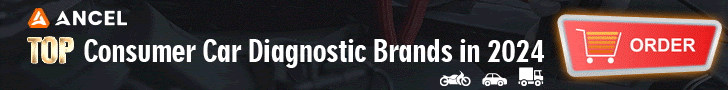


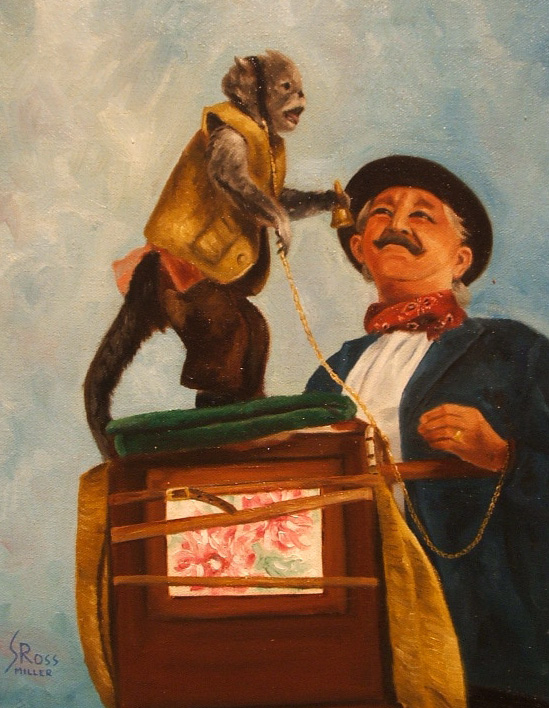





Problems since the 4.2.2 update:
1 your posts no longer show the related articles at the bottom of the post.
2 your front-end top admin bar (toolbar) is no longer displayed to non-logged in users like it used to be. This is meant to be a security feature, but for you it is a catastrophe, because the only graphical means you offer for people to login to your site is in that bar that can’t be seen until you log in.
Magazine Premium theme sample page
– chances are you only had the one free year of support following the purchase of the Magazine Premium theme, and that year ended a long time ago.
Electric Universe at Rational Wiki.
Code Monkey
At Clovercam, there’s no moderation. Type in the comment box and hit enter, and you’ll see your comment live. It’s that easy.
You can add a name, email, or website if you want. Or not. Everything’s optional.
It’s a true anarchist’s paradise. You’re welcome.
Knowing the name of the theme you use could help me troubleshoot. Perhaps a plugin was disabled or the option in the theme was unchecked for showing the login.
Other options:
1. Manually add a login link to your header.php. elsewhere on the page.
2. Manually add the login link into a widget/sidebar. You can find your widgets in your admin control panel. Simply copy/paste, save.
the link code: Login
Hmm, that didn’t work, it made the link instead of posting the text for it… Try this instead: http://oooorgle.com/EPAutosLoginlink.txt
Looks to be:
WordPress 4.2.2 running Magazine Premium theme.
I think the update to 4.2.2 is what’s caused the problem, based on this notice in Word Press News:
WordPress 4.2.2 Security and Maintenance Release May 7, 2015
WordPress 4.2.2 is now available. This is a critical security release for all previous versions and we strongly encourage you to update your sites immediately. Version 4.2.2 addresses two security issues…
Our website is WordPress based, and something always breaks when the webmaster does an ‘upgrade.’
If it ain’t 100% backward compatible, it ain’t no upgrade! Period!
Thanks, Tor…
What I really need is someone who knows how to do these fixes. I am very reluctant to touch anything for fear of (to quote Stalin) fucking it all up.
Maybe Bevin can help? WordPress theme components, website plugin components… ALL MADE IN TAIWAN!
I could show you how we fix things in my russian spacestation neighborhood, I’m willing to do anything you ask if I can. Would it help if I put registration links, login links, dashboard links on your facebook page. Maybe you could put the registration/login links on your @libertariancarg twitter front page.
Anyone can let me know what they need. I’m your Huckleberry.
Is there really a even problem yet? The top black bar has changed for me too, and it’s different logging in now, but still it’s all just as easy as it was before IMHO.
I’m thinking nearly everyone can login as before. Those few that can’t, can use the CAPTCHA method.
Or… when’s the last time you let everyone’s posts go live, how bad was it really. Can you give some user the ability to move unwanted posts to the spam queue, but no other admin abilities?
Assuming there’s a WP guru around somewhere, what are willing to offer him/her.
What about creating a small “special thanks” area somewhere in your website. And allow your greatest contributors to have links/banners there or whatever else they might like. Maybe a new category or menu item. This’d be where you scratch the backs of your tech supporters and financial supporters.
Current items [Home, New Cars, Bikes, Classic Cars, Tips/Advice, Politics, Tools, Forum, Site Map, Contact Us, Advertise, RSS Feed, About Eric, Heroes, Comments/Questions, Submit a Question, Donate]
As always, just getting the ball rolling, there’s tons of others here that know far more and do far more than a washed up Russian Cosmonaut like me does.
– – – – –
I see that your WP Super Cache is not caching requests by known users….
— Dynamic page generated in 0.313 seconds. —
— Page not cached by WP Super Cache. Check your settings page. Not caching requests by known users. (See Advanced Settings page) —
I think he can just add one of these “notification bars” or “site visitor conversion bars” to his site, right?
It won’t be the same as before, but it should still do the same tricks as the old one.
https://wordpress.org/plugins/tags/notification-bar
https://wordpress.org/plugins/wordpress-notification-bar/
I’d choose the one with 9000+ installs and 5 star rating.
Thanks, oooorgle… but all of this is Greek to me. I am way out of my depth here…
Eric,
I see what others are seeing now, I think.
For anyone not logged into your site, they see a black bar at the top with nothing in it except at the far right is a magnifying glass.
Assuming most people aren’t going to type or cut and paste in the URL bar, they could instead type “problems” and press the magnifying glass there to search your site.
This brings up your article: “Log In Problems”
The first comment there, from oooorgle has a hyperlink called “login”
Clicking on that link brings them to the login screen.
Once a registered user is logged in, the site works normally.
Tesla Gigafactory In 4k
Barrett Jackson in Scottsdale AZ
A topless photo of a leading libertarian activist was leaked last week and drama, accusations, recrimination, denial, excuses, charges of tasteless behavior and violations of personal trust erupted in the libertariansphere just as it does in every other kind of mainstream social sphere.
Libertarians aren’t libertines but they can be if they wanna be. That’s freedom.
If this doesn’t prove that young libertarians are not some sort of radical, extremist, fringe-dwelling nutjobs but rather just ordinary young Millennials what will? Their only difference is that they love individual freedom and personal responsibility more than most. What’s so rebellious about that?
Sex, Lies and Libertarian Millennials
Thanks, Tor… it’s helpful to have info… I’m just not able to do much with it. I’m very reluctant to fiddle with the WP settings, cods, etc. because if I mess something up, I have no back-up. I desperately need a WP Fuhrer.
Wish I could afford to pay Dom.
I didn’t want to mention it, but I seem to get kicked out on a regular basis. Not a big deal, if I just want to post a comment I use my name/email and it works just fine.
Running Safari 8.0.6 on Yosemite.
Thanks, Eric…
This is an ongoing problem. If I paid Dom, I’d literally be running this site at a net loss. I simply can’t afford to do that. Yet, I am not competent to maintain/fix the site.
It’s an impossible situation.
I need to post another fundraising appeal because (see the pie chart) we’re running low this month.
That you have no one you can trust to access your file sucks big-time. Your only option is to try to fix it yourself. Adding a login link to your sidebar is the easiest way you can have this option available again, and do it yourself without any coding other than a copy/paste.
1. Login to WP. You are admin so you should see the needed links.
2. Select the link on the left called “appearance–>widgets”.
Screenshot: http://cdn.inmotionhosting.com/support/images/stories/wordpress-plugins/spotify-master-5.png
3. Drag the “Text – arbitrary text or HTML” to the right widget area to add a new widget in your sidebar.
4. Copy and paste the EPAutosLoginlink.txt link code into the widget text field and save.
http://oooorgle.com/EPAutosLoginlink.txt
5. Refresh the main page.
I mentioned this a few days ago, maybe Friday. I thought it was just me. But there’s nothing at the top except the black line.
in the middle of the upper black bar, there should be a tab that hangs down when you mouse over. It says show/hide depending on if the top black bar is shown or minimized.
WP Dashboard with most recent comments screen
http://ericpetersautos.com/wp-admin/edit-comments.php
Yeah……but it don’t.
Damn.
I wish I knew how to fix this… anyone out there who knows WP? Some help would be appreciated…
The only way to have another help you is to give them access to the admin area of the control panel and/or your .php files. It’s not going to happen any other way unless you learn to do it yourself. I’ve offered what I can to assist, even an option that requires no editing of files or coding, yet you don’t seem to be open to doing anything about it.
A good backup of files and database would assure that if someone did something you didn’t want that you can put it back the way it was. Do not let anyone have access if you don’t have a solid backup!
Hi ooorgle,
I am open to it; the problem is finding someone I can trust to give the necessary access to.
The developer of the plugin you use only offers support to paid customers. Since you seem to be running the premium version you should be able to access his support forum.
“Our support forum is only available to logged in users who have purchased a premium license for one of our themes.”
http://themes.bavotasan.com/support-forum-access/
So basically it seems you need to login to his site and see what options he has for you, or contact him and ask.
Thanks again for all of this, ooooorgle.
Here’s the problem: I know next to nothing about WP. I do not know a thing about “coding.” The WP admin area makes no sense to me at all. I am very reluctant to touch anything because if I touch the wrong thing and screw something up, I have no safety net – no one I can call to come fix it.
It is effing aggravating as hell that the “update” Tor mentioned has caused this problem. I have no idea how to undo the damage.
I desperately need a Dom.
But I can’t pay Dom.
So here we are.
If I lived in your town, I’m sure we could work it out over lunch. I don’t have money to donate as I struggle to pay the rent as it is now, and it seems to only be getting harder, but I would happily provide the technical in its place. Unfortunate, it seems DOM is not keen to that kind of technical donation. Well, If you ever make it into Salt Lake City, let me know, I’ll buy you lunch and teach you how to do it, no charge.
Morning, ooorgle!
Send me an e-mail (EPeters952@yahoo.com)…
What happened to Dom? Is he not working on the website anymore?
Hey M.P. you should be able to log in by clicking on this link
http://ericpetersautos.com/wp-login.php
The link below should be where most of you go to see the dashboard when you’re logged in:
http://ericpetersautos.com/wp-admin/
Hi Malcolm,
I couldn’t afford to pay him, so it’s now “just me” doing everything here…
Now that you mention it, I don’t see it either. My computer usually ‘keeps me logged in’ so I don’t usually think to look for it.
Log-in options do not appear for me at the top. So I also cannot sign into the website either. But I can comment by entering my email.
Same here, I’m not seeing the login fields at the top of the screen.