Here’s the latest reader question, along with my reply!
Jamie asks: I just read this article about data being mined from cars and so on; basically what you wrote about recently. Any thought on how to disconnect your car from this intrusion?
My reply: The easiest way is to not buy a car equipped with such “tech.” Unfortunately, that means not buying almost any new car as almost all of them already have such “tech.”
It is usually marketed as “concierge” service, such as GM’s OnStar system, for instance – and the equivalent systems sold by other car companies; more accurately, which they build into their cars and which you haven’t got much choice about buying, if you decide to buy one of their cars.
My ’02 Nissan is free of such “tech.” Most cars made until – roughly – about 2010 or so are also free of it, unless the car was equipped with “concierge” services or GPS, etc.
It is safe to assume that if the car has “concierge” service, GPS or a touchscreen and “apps” it is a Big Brother Car designed to data mine you and very possibly capable of tracking you, too.
Some believe that by not “subscribing” to the “concierge” service you are disconnected from the Hive Mind. I doubt this. I also doubt the efficacy of disconnecting the antenna – the “shark fin” on most modern cars – at least in terms of not causing problems with the car’s systems, including (obviously) the audio system, which will probably no longer be able to receive AM/FM or satellite transmissions, though it may still be able to stream from your device.
I’d rather err on the safe side and just avoid anything new. This has other advantages as well since the older stuff is less gratuitously complex and so likely to cost you less to maintain. I think it’s smart to keep an older car going than to buy a new car, irrespective of the “tech” issue.
New cars have become obscenely expensive to buy, usurious to insure and cost you a fortune in property taxes, where those apply.
Plus, they’re just creepy!
. . .
Got a question about cars, Libertarian politics – or anything else? Click on the “ask Eric” link and send ’em in!
If you like what you’ve found here please consider supporting EPautos.
We depend on you to keep the wheels turning!
Our donate button is here.
If you prefer not to use PayPal, our mailing address is:
EPautos
721 Hummingbird Lane SE
Copper Hill, VA 24079
PS: Get an EPautos magnet or sticker or coaster in return for a $20 or more one-time donation or a $10 or more monthly recurring donation. (Please be sure to tell us you want a magnet or sticker or coaster – and also, provide an address, so we know where to mail the thing!)
My eBook about car buying (new and used) is also available for your favorite price – free! Click here. If that fails, email me at [email protected] and I will send you a copy directly!

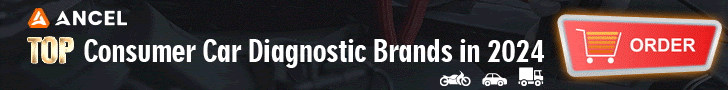









A bit off topic, but I imagine some of you will be amused by this nonsense brought to you by NYC government. This is the reason why government should never be allowed to run ANYTHING!!
https://jalopnik.com/two-nyc-buses-refusing-to-back-up-block-traffic-for-hal-1846512272?
Hi Rich,
This sort of thing is coming to a new car near you, too – as for example TCS you cannot disable, BLS that won’t let the car maneuver if it detects an object in its path, etc.
Saaaaaaaaaaaaaaaaaaaaaafety first!
As far as I know, Ford has FORScan to disable stuff, VW has VAGCOM, etc.
Just go into the ECU, find the codes and shut em off or switch them on if you like. I’ll leave it to someone who already knows what to look for, but there are ways to beat the system
Shark fin antennas can have multiple connectors for multiple radios such as am/fm, gps and cellular. Simple trial and error may be able to knock out undesirable features. Otherwise purchase a factory service manual to find where modules are located and how to remove power or data connections. I’m sure they aren’t making these cars dependant on a network connection to run and drive just yet. As a bonus service information can help disable other nanny tech like lane buzzers and bleeping proximity sensors.