You may have noticed something new about our friend goo-guhl. They have made it pretty much impossible to directly download images – any image – for “copyright” reasons. It used to be possible to view an image and then save the image; i.e., download it. But they have removed the view button and now, instead, you are only allowed to go to the site where the image appears and forget downloading/saving it.
This isn’t limited to certain images but rather to all online images within the goo-guhl universe. If you use their search engine, you can only view – and only on the page where the image appeared originally.
If this becomes general, it will make it very difficult for web sites such as this one to include images of – for instance – “moms” protesting that were published by a news outlet.
Or by anyone.
It will return power to the mainstream press organs, which have the money and other resources independent media hasn’t got.
One more reason to throw you-know-who in the woods!

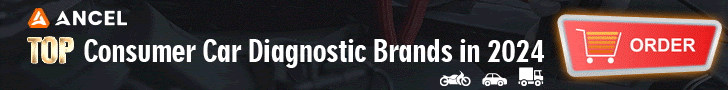








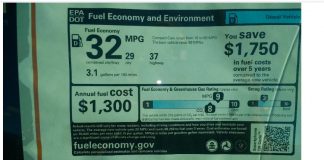
Huh? to get the best quality version of an image I always had to go to the hosting page or right click -save image-. I see no difference in behavior. Was there a ‘save’ button on the preview I had always ignored?
Google like all these software companies routinely breaks what had worked well because some dingus has a new idea.
Just use startpage instead. view image then right click save image.
Hi Brent,
I can “save” the image – but can’t download it – which means it can’t be uploaded. In other words, I can view it on my desktop – but it’s useless to me for purposes of using with an article.
That’s what’s changed.
Eric I always thought “Save-As” and “Downloading” a photo were the same thing. Both create a JPEG or a PNG or whatever on your hard drive, which should then be able to be uploaded. You can still send “saved” photos via email and such, correct? But wordpress won’t let you upload “saved” files (as opposed to downloaded ones)?
I’ve been doing the “Save-As” thing this whole time. If there is a difference, you got me perplexed.
Hi Brandon,
I’m on a Mac; when I click on “save” and then “view” it goes to a box thing (new to me) but it’s not a separate, downloaded JPEG that can be uploaded to this site. I’ve been using Yahoo search engine instead; it works like Goog-guhl used to!
I don’t understand. That’s two words for the same thing. If I right click ‘save image as’ in firefox on windows it saves it where I told firefox to put downloads (or the default downloads directory) or a directory of my choosing if I have it set to ask me. It was a similar procedure in unix OSes. Even NeXTSTEP. I think the problem you’re having has to do with the way macs are set up to do things or the Safari browser.
Hi Brent,
I’m on a Mac, which may account for the difference. It’s hard to explain without showing you a picture. I click on “save” and – rather than as before, when a JPEG file would download to my Mac and an icon for it would appear on my desktop, which JPEG I could easily upload to this site to go with an article – I get this “box” where low-res image can be viewed but not uploaded to the site. From what I gather, this is the specific purpose of the new regime. Goo-guhl wanted to stymie people from using images – not viewing them.
For now, my end run is to just use Yahoo or another search engine. These have not yet goog-uhlized the downloading of images…
Back in the day, mid 1990s, the way to save an image was often to find it in the browser cache or find its address in the html code and view it directly and then save it. This was before save image as was added to browsers. Thus I have never used save buttons for images. Never even realized it was there. I just kept doing things as I always had using save-image-as as a short cut and when the web page didn’t let me going into the html. Now they bury it in the java so if I care enough I’ll use a plugin to grab it.
Anyhow I found this:
https://www.wikihow.com/Save-Pictures-to-Your-MacBook
Looks like Safari does things in a non-standard way.
I think what you need is control-save image to downloads.
It must default to the drag and drop method in the article.
You can still right click to save image, even though the button has been removed.
https://sludgefeed.com/google-removes-view-image-search-results-appease-getty-images/
Or just use Bing.
https://www.bing.com/images/discover?FORM=HDRSC2
Hi Tor,
I tried the “save” button – no dice. It does not save a JPEG file that can be loaded here; it saves the thing as an HTML link/web archive.
F Goo-guhl.
I just read this part. So you may be hitting “Save link as” which will give you the HTML link.
You would want “Save image as” or “view image” and then hitting “save image as”. This gives me a JPEG even with google search. I’m using windows and firefox-based browser though. If there is still a problem I don’t know what’s going on.
My workload just doubled, at least.
Takes two steps now to fund/pull/post an image.
All of this is intended to further squeeze non-MSM outlets…
If you just want a small image, you can take a snip/screenshot of the image.
⌘+⇧+3 captures the whole screen
⌘+⇧+4 captures a custom rectangle (click and drag over the screen region you want to capture)
And of course, using DuckDuckGo or some other engine still works.
Hi Brandon,
Thanks for the tip – unfortunately, I need downloadable images that can be uploaded to the site. That’s what goo-guhl is trying to stifle.
This Chinese browser automatic lists everything downloadable on a page.
click on the magnifying glass at the top, go to the image tab. I just download everything and delete whatever it is I don’t want.
Maxthon for Mac
http://www.maxthon.com/mac/
I noticed that today too. At least on a mac, most of the time you can grab the picture and drag it to your desktop.
Remember when Google motto was “don’t be evil”?
Hi Rich,
Yup – and they’re doing it for everything. Including old (ancient) pics that should be “commons” at this point. For example, old advertising images for cars.I used to be able to just grab these and add to a story. Now it’s a big PITAS.
Meanwhile, the pricks aren’t doing a thing to limit “infringement” of original articles, which anyone can still just copy and paste somewhere else.
This business with the images is designed to make life harder for non-corporate media, that’s all.