The problem I told you about in a post the other day is not confined to my wife’s PC. If you’re not a registered user, or if you manually type “EPautos.com” into your browser, you get taken to a 3-4 days’ old version of the EPAutos main page (page does not update; it’s static, frozen in time). The most recent columns do not show – unless you click on the categories (e.g., “new car reviews”) and then you see the latest review (Lexus IS350).
Weirdly, if you type “EPautos” into the browser’s search engine, then click on the first link that comes up, it takes you to the current main page, which shows the insurance article as the latest article.
I asked the company we have our servers with and they told me:
“it looks like the difference is the www. https://www.ericpetersautos.com/ while http://ericpetersautos.com/ is current. I’d check with your web guy to make sure that they are both set up as the same site in cpanel (right now they seem to follow different criteria, but looking around I’m not sure how he has set it up to do this.”
I have no clue how to fix this…
Not even where to begin…
Anyone out there have an idea?

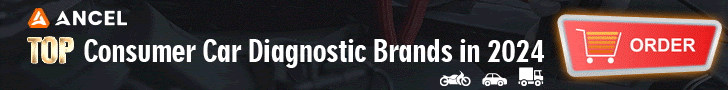




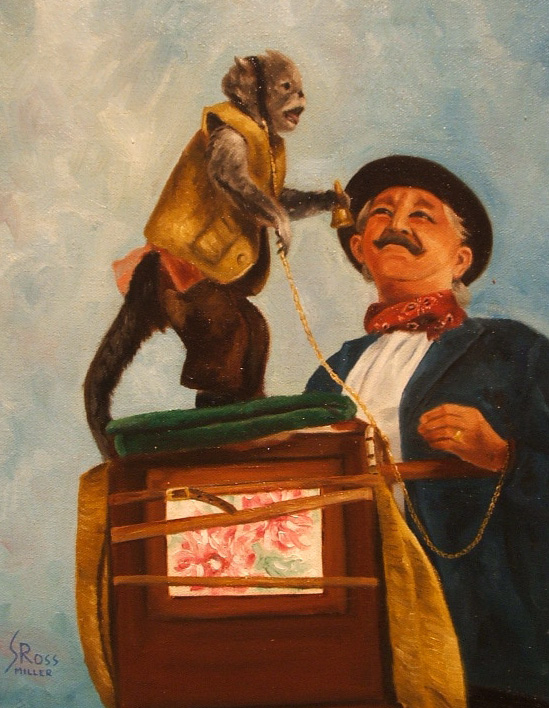





Woo hoo, sites fixed?!
Thanks all you online people! It’s here that you belong…
Eleanor Rigby visits the site of a church where a wedding has been. Lives in a dream.
Waits at the webcam, wearing the face that she keeps in a jar by the door
Who is it for?
Father McKenzie writing long sermons online that no one will hear.
No web traffic comes near. Look at him working, darning his socks in the night. when there’s nobody there. What does he care?
Eleanor Rigby died in the church and was buried along with her name
Nobody Came. Her Online Obituary Guestbook Lays Empty. It was the same.
Father McKenzie wiping the dirt from his hands as he walks from the grave
No one was saved.
All the online people (Ah, look at all the online people)
Where do they all come from?
All the online people (Ah, look at all the online people)
It’s here that they belong!
screen print of wordpress dashboard
http://i.imgur.com/tzRLl8A.png
http://libertinewebguy.imgur.com/all/
Mac OS dashboard widget
http://imgur.com/tools/imgur-dashboard-widget.zip
Just click and hold the file you want to upload, press the F4 key to bring up the dashboard, and drop the file into the widget. The URL will be copied to the clipboard.
I do this for a living, and here are my suggestions:
From your WordPress dasbboard to go Settings > General and make sure that both the WordPress Address (URL) and Site Address (URL) are the same. If you want non-www then use http://ericpetersautos.com
This will make the necessary changes to your site’s .htaccess file without the need for you to manually edit the file. Once done any www visits will redirect to non-www.
Once this is done you should update WordPress. Using an old version opens you to the risk of having the site hacked. You can easily back up your database before running the update in case something goes wrong. You can use a plugin called “backupwordpress” to do that.
Good luck!
Hi Remington,
I did as advised, but found that the WordPress Address (URL) and Site Address (URL) are both the same and both http://ericpetersautos.com
Any other ideas?
One possible issue – something that’s always bothered me – is that we have both EPautos.com and ericpetersautos.com
It seemed to me that we should have just EPautos.com
I am thinking about putting that in the General settings… what do you think?
It doesn’t matter how many domains or host names you have so long as they are properly forwarded to a single site. That’s what the 301 forward does. Just having http://www.epautos.com and epautos.com is the same as having infinitely more aliases. The way it’s done has changed in the 15 years since I’ve been a webmaster but the concept is the same.
Best I can determine is that wordpress generates the html code then caches it with the proper plugin installed. That cache can fail to update when word press is configured for multiple urls. The solution then is to have the web server forward all the sites to one. It won’t matter how many you have because they’ll just be forwarded to a single site.
The benefits are first that word press works better without cache plugin glitches and the google spiders and bots are happy.
The way to get it set up is to get in under the hood and try things in the correct config file, save backups so it can be restored.
Also the forwarding from epautos.com to ericpetersautos.com seems to be working fine. So upon finding the appropiate config file I would copy the same for the www.
I think the issue’s been fixed! Kudos to my friend Rob… and also to all of you, who helped isolate the issue. If anyone out there is still seeing/dealing with weirdness, please post ASAP!
Thanks Eric, and Rob.
Looks great now, as far as what I use.
Even libertariancarguy.com is up to date.
And I can login with this domain as the browser URL which I never could before.
I guess my prayers to Crom worked then. You’re welcome.
http://fc05.deviantart.net/fs71/f/2013/219/7/d/crom_laughs_at_your_four_winds_by_theporkchopexpress-d6h1ldw.jpg
Indeed!
...and if you do not hear my prayers then the hell with you!
Conan the Barbarian: The Musical (Arnold Schwarzenegger)
Another day,
Walking in circles
Haunted by memories, I push on this wheel.
I pray to Crom
Grant me revenge
And help me to answer the riddle of steel.
A shy little boy,
I couldn’t protect them
Helpless and timid, as weak as a girl.
They butchered my people, the dogs ate my father
My mother beheaded, they took my whole world.
Crom, where is the wizard who killed my mother?
Still, I can recall his terrible gaze.
Crom, where are the two snakes facing each other?
Crom, if you’re my god then show me the way.
I’m on the path, chopping up bodies
Hacking and slicing, and look at me now.
With loyal friends joining my party
Each step I take I’m fulfilling my vow.
Crush your enemies,
See them driven before you,
And hear the lamentation of the women!
I’ve made the problem happen.
Using the command line browser ‘lynx’ I get the old page to come up using the http://www.ericpetersautos.com
Quick peak at wp networking is confusing. no more time to look at it now, but I can see the problem.
Sounds like a caching issue. You might have some kind of wordpress enhancement that “caches” posts for faster performance. Those caches have “expirations,” after a set time it refreshes and culls new content. I too noticed the difference with and without the WWW.
Thanks, Mark!
Any guidance as to how to fix that?
Mark’s comment is the direction my searching is taking me. It’s offering just amount of a clue for someone who knows what to look for to solve but not specific step by step instructions. This is the best I can find:
https://wordpress.org/support/topic/old-content-showing-with-w3-total-cache-enabled
I don’t know if you use that plugin. but it is the problem you are having.
Thanks, Brent. I found this:
Download Converter: You nailed it. When I took a better look at my setup, I realized that it was foolish – I had, effectively, two distinct sites. So I’ve done just as suggested, and 301 redirected www. to non-www. I believe I should be entirely set now, and as a bonus, I’m no longer potentially negatively impacting rankings in search engines by having “two” sites.
I just no clue how to deal with this issue….
A 301 redirect is done in the webserver. If you have that plugin then we can move to that step.
What sort of web server are you using? Apache on a unix machine means editing htaccess config file. Other web servers or hosting services will have a variety of interfaces. Syntax will also vary with the server.
You need to add something like this to .htaccess:
RewriteEngine on
RewriteCond %{HTTP_HOST} ^www.ericpetersautos.com [NC]
RewriteRule ^(.*)$ http://ericpetersautos.com/$1 [L,R=301,NC]
I got it from here:
http://www.inmotionhosting.com/support/website/redirects/setting-up-a-301-permanent-redirect-via-htaccess
Like I wrote above, lots of different ways depending on what you’re running.
It’s either your Apache config or something in WordPress, possibly caching. Hard to say without admin access to WordPress and (for the Apache config) SSH or FTP access to your web server.
Since most people don’t change their Apache configs very often, it’s more likely a WordPress problem. Did somebody update WordPress or one of its plugins recently?
I can get around WordPress, but I’m no expert. You might do better to find an actual expert.
I’ve been receiving this prompt for about a week but have not clicked it:
WordPress 4.1 is available! Please update now.
Don’t update WordPress unless you or someone you have access to knows what they are doing.
eric, this page is screwed up for me, no login available. This is the first time however. Either way I entered it was the same but I use Firefox, what I considered to be a much better browser than Chrome, IE and a couple others. YMMV